How to Reset Cisco UC500
Download PDF Version
Reset Cisco UC500 is Part-1 of Complete UC500 Configuration Post, following are link to other parts:
- Part 2 – How to Configure Cisco UC500 Series (Basic Configuration)
- Part 3 – How to attach Analog Phone with Cisco UC500
- Part 4 – How to Attach Analog Exchange Line with IP Exchange
You can reset Cisco Unified Communication Manager UC500 from terminal by replacing default factory setting configuration file with your startup-configuration file.
Following are the setups how to reset UC500:
- Connect UC500 with console cable to your serial port.
- Open Hyper Terminal from your computer. (All Program –> Accessories –> Communications –> Hyper Terminal)
- Name Connection anything you like, eg. UC500.
- Select COM Port connection and data rate – 9600.
- After connecting, enter command – enable
- Enter show flash: command
- At end you can see file named: “UC520-8U-4FXO-K9-factory-4.2.0.cfg”, which is factory setting. All you have to do is simple overwrite startup-config setting with factory setting.
- Enter command copy flash: UC520-8U-4FXO-K9-factory-4.2.0.cfg startup-config
- After that press Enter when asked for Destination filename and then reboot.
(Note: if you enter command: copy flash: ‘uc’ (and press tab) it will not show this file, as file is case sensitive, you have to enter ‘UC’ in capitals.)
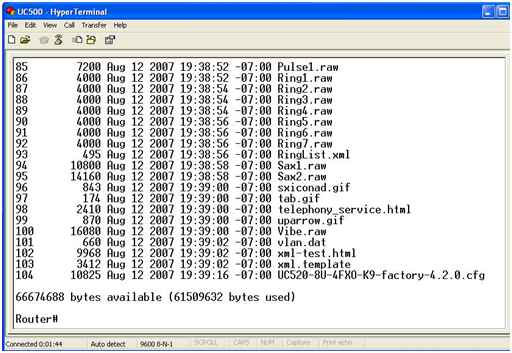
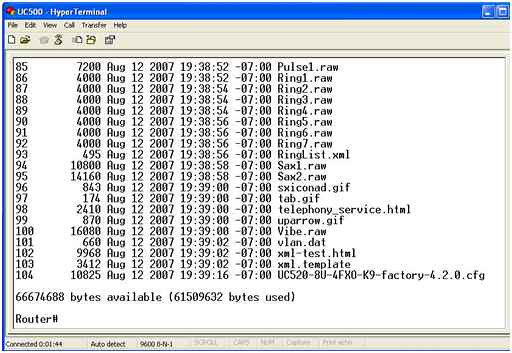
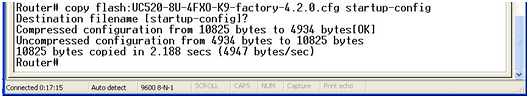
how do I start typing commands if all I am getting in hyper terminal is to type in user name and password
????? just need to reset the password, can you help?
Hi,
If you do not know the username and password for device, then you have to break the password.
To break the password you can use simple router password recovery process:
1. Reboot the router, and then press Ctrl + Pause + Break or Ctr + F9 to get in the ROMMON mode.
2. In rommon mode change the register value to 2142 (do not load Startup-config).
Command is – confreg 2142 (Then give another command – boot)
3. This will start router with no configuration.
If you want to reset and delete your old configuration and load a blank one, follow the next step
4. Enter enable mode with enable command and then give – write command. (Warning: This will delete your old configuration and save a blank configuration).
5. Change config register value back to 2102 by giving command – config-register 2102 (in global configuration mode)
6. Reload the router.
If you want to just change the password, follow the below step:
4. Enter enable mode with enable command.
5. Give command copy startup-config running-config
6. Reset the password with passwords command for line console and line vty and enable mode.
7. Change config register value back to 2102 by giving command – config-register 2102 (in global configuration mode)
8. Save the configuration with write command and reload the router.
are you available via phone to walk me through this, system is not booting now, just loops trough the setup, cannot save etc, i am willing to pay for this. my whole company system is down, can you take paypal as a payment I need help asap.
Andrew 847-815-2230
Are you there?
Hi, i try to reset UC520 i don’t find the UC520-8U-4FXO-K9-factory-4.2.0.cfg file
Hello, I have UC 540 that I cannot save a configure file and every time once I reboot, It ask me to start basic configuration settings. Do you know what the problem could be? Thanks.